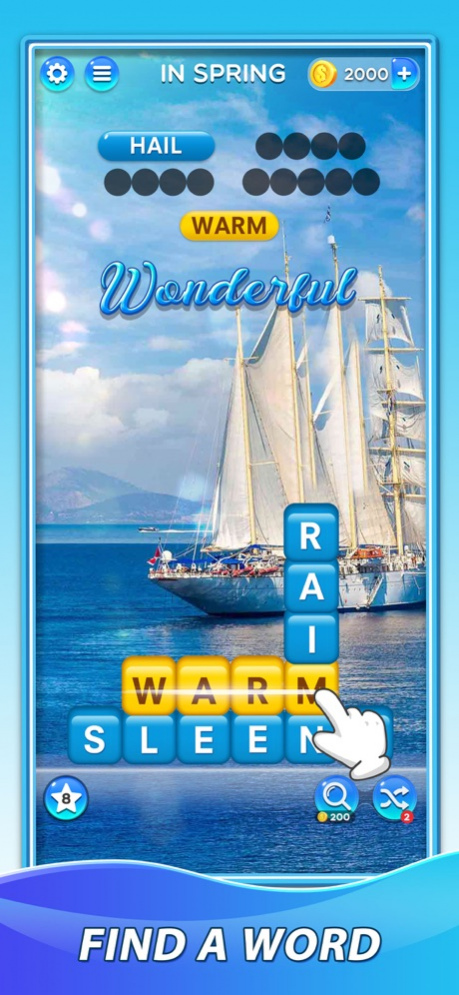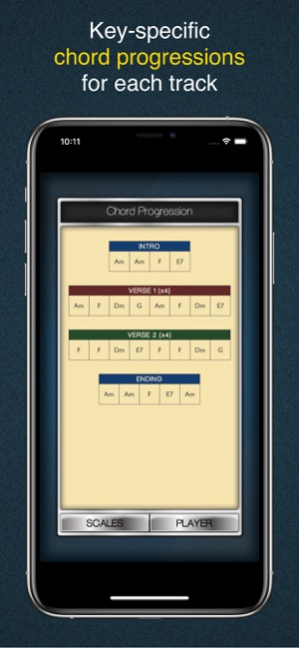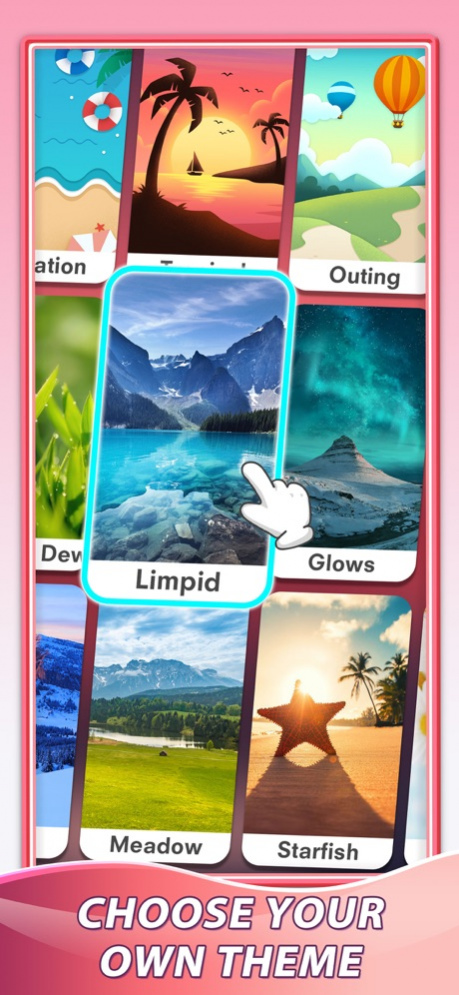Blues Backing Tracks 2.63
Continue to app
Paid Version
Publisher Description
Also available now:
- Backing Tracks: Ballads
- Backing Tracks: Latin
- Backing Tracks: Reggae
Musicians - in need of accompaniment while practicing? Look no further than Blues Backing Tracks! Guitarists - use this tool to help you master the fretboard and develop fluidity in playing up and down the neck!
Energize your practice sessions with Blues Backing Tracks. This tool will provide you with a fun practice companion with SIX DIFFERENT tracks. The tracks can also be played at at a wide VARIETY OF TEMPOS and in FOURTEEN keys!
The tracks included are:
1) A mellow track with emphasis on minor chords
2) A slow organ blues track
3) A Chicago Blues style track
4) An upbeat acoustic track
5) An acoustic duet style track
6) A modern rock style track
Each of the four tracks can be played in the following keys:
A major, A minor
B major, B minor
C major, C minor
D major, D minor
E major, E minor
F major, F minor
G major, G minor
In addition, the CHORD PROGRESSIONS for each track are provided. Just tap the "Chords" button and the key-specific progression will appear.
Finally, for guitarists, a variety of SCALE POSITION DIAGRAM PAGES are also available. Just tap the "Scale" button and a handy reference page will appear for each of the following scales:
1) All scale modes
2) Pentatonic scale
3) Pentatonic blues scale
4) Combined scale with notes from scale modes, pentatonic scale, and pentatonic blues scale
Oct 27, 2019 Version 2.63
Bug fixes
About Blues Backing Tracks
Blues Backing Tracks is a paid app for iOS published in the Audio File Players list of apps, part of Audio & Multimedia.
The company that develops Blues Backing Tracks is Vievace LLC. The latest version released by its developer is 2.63.
To install Blues Backing Tracks on your iOS device, just click the green Continue To App button above to start the installation process. The app is listed on our website since 2019-10-27 and was downloaded 26 times. We have already checked if the download link is safe, however for your own protection we recommend that you scan the downloaded app with your antivirus. Your antivirus may detect the Blues Backing Tracks as malware if the download link is broken.
How to install Blues Backing Tracks on your iOS device:
- Click on the Continue To App button on our website. This will redirect you to the App Store.
- Once the Blues Backing Tracks is shown in the iTunes listing of your iOS device, you can start its download and installation. Tap on the GET button to the right of the app to start downloading it.
- If you are not logged-in the iOS appstore app, you'll be prompted for your your Apple ID and/or password.
- After Blues Backing Tracks is downloaded, you'll see an INSTALL button to the right. Tap on it to start the actual installation of the iOS app.
- Once installation is finished you can tap on the OPEN button to start it. Its icon will also be added to your device home screen.